"Pinhole Camera" Metal 360 degree camera
The process begins! Below is the first pictures of my experimental 360 degree pinhole camera!
I wanted to create something the could sit in one spot and capture the space around me. I also thought it would be cool to take it with me and capture different things on the same light sensitive paper from different locations.
I spray painted the inside of the container to make sure the metallic shine did not interfere with the light sensitive paper.
The next step was to create the pinhole. I used a pushpin and poked it through a small sheet of aluminum to create a tiny hole. I then sanded it down to remove the metal on the other side. I repeated this step four times to create a pinhole for every side of the container.
Below is a picture of the materials I am going to use to create a base to hold the light sensitive paper. I am hoping the by securing them to the centre of the camera I can wrap the paper around these objects and then be able to expose different sides of the paper to create a collage of different images.
Side note apparently you cannot rotate pictures in Blogger...
When I went out to shoot for the first time I was just trying to remember which hole I had exposed. I decided to number them pretty quickly so I could remember which order to expose them in. I also wanted to create a shutter so that I could take my time opening up the pinholes to the light.
I also wanted to create an interesting template to cut out my photo paper. I wanted to see what would happen if I covered the entire inside of the twin with photo paper.
Below are some of the first attempt with the metal tin pinhole camera with corresponding notes!
After my first few attempts I decided I figured was not getting enough light in my camera to expose the photo paper. I decided to create a massive hole and troubleshoot if that was the problem.
Although the blur is cool I wanted to get cleaner photos so I redid the holes around the camera and made the pinholes smaller than before. The bottom metal sheet has the smaller pinhole. I replaced pinhole number four with it and made another three for the other holes.
Below is the first attempt with the new pinholes. I also wanted to use the template for cutting the photo paper into a shape that covered the entire container.
This was my second attempt with the new pinholes. I wanted to capture a self portrait and you can almost see me. I got the sun in the phot which is a really cool effect on the left side. The pinholes seem to be working better and the images are a lot clearer. With the entire camera covered It also looks like I am getting some interesting stretching across the paper.
The sun really started to disappear behind the clouds and it started to snow a lot so I decided to try and get one more photo for the day. I finally think I am starting to get the hang of this. The sweet spot seems to be around 20 seconds. I think I just need more light to get a good photo.
I came back the next day and decided to get some shots with the 360 degree square box. I spent the afternoon cutting the photo paper and trying to get everything lined up with the pinhole. I was only able to get a few shots today but they turned out really well. I think with sunny conditions I can get some really clear shots.
Decided to call it quits for the day and come back tomorrow when I had more time. I took the below photos right before another class outside. I was trying to get a clean silhouette.
Came back on another day with a lot of cloud cover and a bunch of snow on the ground. I wanted to attempt to fully use the 360 degree square box. Below is my first attempt!
This was the second attempt at using the 360 degree box. I love the effect of these. It looks like pinhole #4 is bot exposing at all though.
I tried to figure out what was wrong with pinhole #4. I decided to take off the aluminum and re-sand it a bit to get it more smooth and remove any other bur that was blocking the light. I tried another take with the 360 degree box but pinhole #four just does not want to work. Maybe its the angle of the box. This is my attempt at the concept of duration and taking the camera for a walk around the university.
Giving up on pinhole #4... I decided to take another 360 degree photo but this time just keep it in one place for two of the shots and move it for the third.
Wanted to attempt to get a self portrait today! Decided to go with the template that covered the entire container. These ones are by far the best shots I have gotten.
Here are some more attempts with the photo paper covering the entire container. I feel like I am getting closer! It seems to be around 50 seconds for the weather outside. Hopefully the next one is super clear!
Here is my self portrait! Super satisfying finally getting something awesome!


















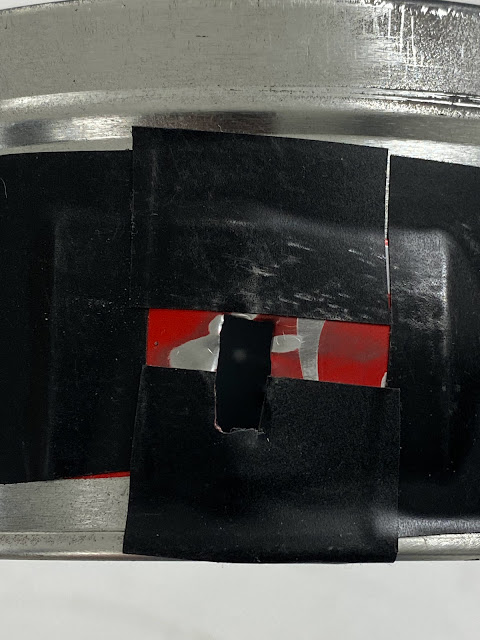






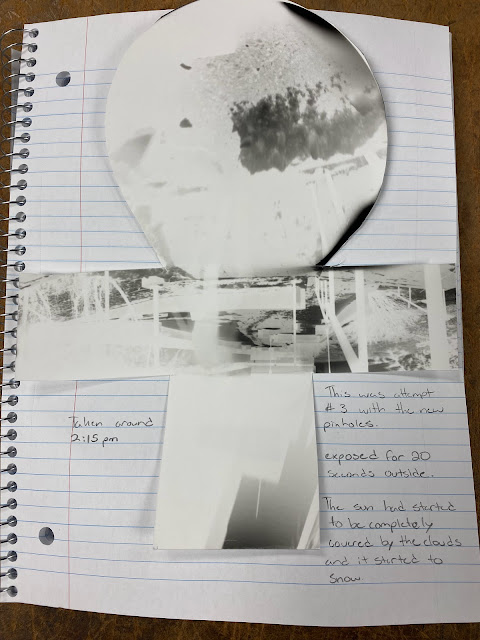
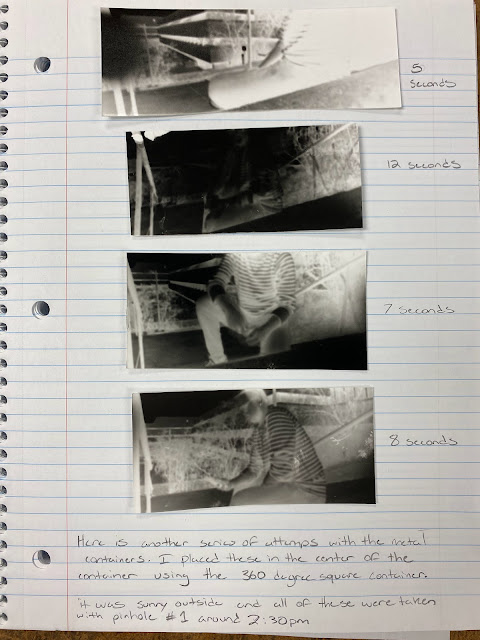





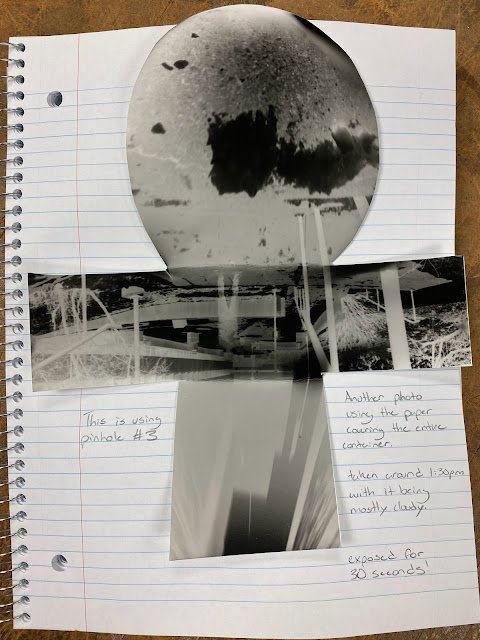



Comments
Post a Comment